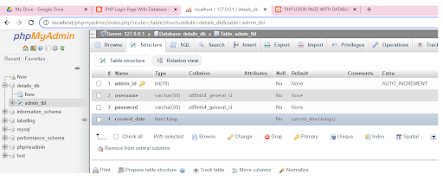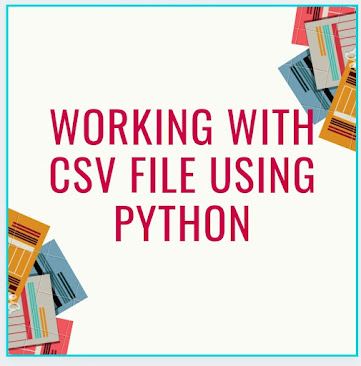Writing data to a file using Python
Writing data to a file using Python Writing data to a file in Python can be done in a variety of ways, depending on the file type and how you want to save the data. Here's a general guide to common formats. 1. Writing Text to a Plain Text File # Writing text data data = "This is some text data." # Open a file in write mode ('w') and write data with open("output.txt", "w") as file: file.write(data) 2. Writing Data to a CSV File import csv # Data to write data = [ ["Name", "Age", "City"], ["Rajesh", 25, "India"], ["Shaun", 30, "San Francisco"], ["Afzal", 35, "Chicago"] ] # Writing to a CSV file with open("output.csv", "w", newline="") as file: writer = csv.writer(file) writer.writerows(data) 3. Writing Data to a JSON File import json # Data to write data = { "Name": "Alice", ...